caizhiyuannn.github.io
nothing to say.. @caizhiyuannn@gmail.com
Jekyll 目录结构
Jekyll 核心是一个文本转换引擎。可以通过Markdown、Textile、html等实现目的
- Jekyll 网站的目录结构
_config.yml _drafts some-drafts.markdown _includes header.html footer.html context.html _layouts default.html post.html page.html _posts 2015-10-12-how-to-use-markdown.md 2015-12-10-hello-world.textile _data socil.yml _site index.html about.md
-
_config.yml
保存主要配置数据,同时可通过配置命令行中的设置。
如读取指定目录,编码,时区,排除文件等. -
_drafts
drafts 是保存未发布的文章,没有日期。相当于草稿文件
drafts 草稿文件当运行jekyll server或jekyll build --drafts
将添加自动添加时间生成最新文章。 -
_includes
保存一些包文件用于在布局或文章中加载使用
通{% include file.ext %} 把文件_includes/file.ext包含进去 -
_layouts
存放文章的模板文件,文章布局可以根据YAML头信息声明进行选择。
{{ content }} 可将content 插入页面 -
_posts
存放文章的地方,格式必须符合year-month-day-title.markup
(markup 可以使md,markdown,textile等) -
_data
存放一些数据,添加额外功能 -
_site
存放Jekyll 转换完成的页面文件 -
index.html
通过包含YAML 头信息,Jekyll自动识别并进行转换。 -
Other
可添加一些其他文件,如css,images 到根文件夹
Jekyll会根据需求自动拷贝。
Jekyll YAML 头信息使用方法
Jekyll YAML的格式必须写在文件的开头,用三个虚线包含在中间。
--- layout: post title: "Hello world" ---
- 头信息中可以设置预定义的变量 或者 创建一个 自己定义的变量。
- 这样就可以通过Liquid 标签来访问这些变量
预定义的全局变量
- layout
指定_layouts 目录下的模板文件
- permalink
配置访问该文件的指定路径,相当路径映射
- published
设置为
false将展示不具体博文 - category | categories
指定分类属性,使博文能够根据分类属性来阅读
多个类别通过 YAML list 来指定,或者用空格隔开 - tags
类似分类,给文章添加标签
多个标签通过 YAML list 来指定,或者用空格隔开
自定义变量
-
自定义变量可通过Liquid 模板调用
-
调用方法:
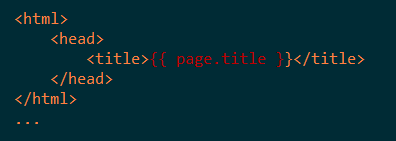
- 通过文章预定义
date变量 - 会覆盖文件名的日期,达到更新时间分类的效果